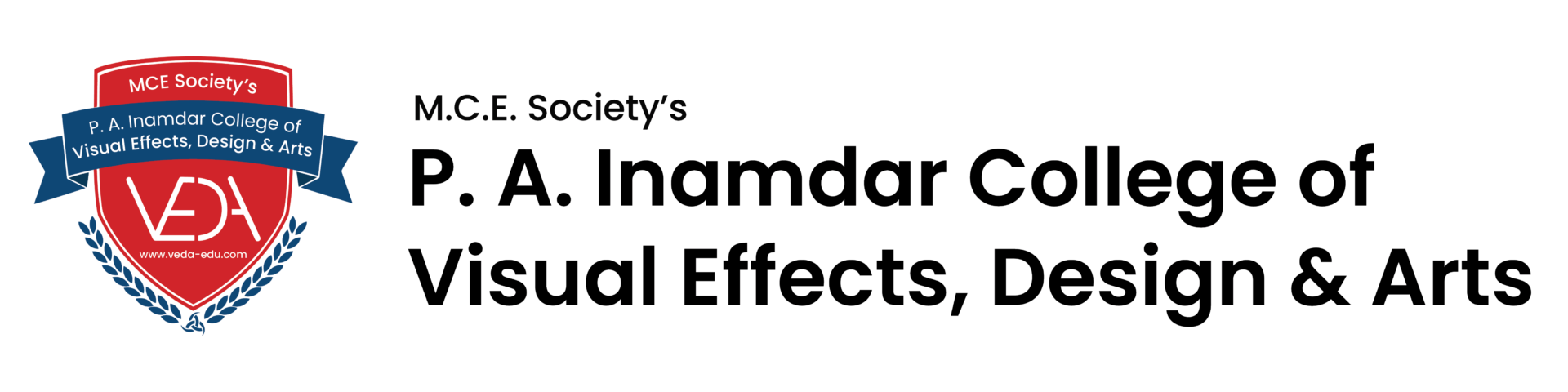Substance Painter is a powerful 3D texturing software developed by Adobe, primarily used for creating high-quality textures for 3D models. It’s widely utilized in industries such as gaming, film, and design due to its robust features and intuitive workflow.
Key Features:
1. PBR Workflow: Substance Painter supports a Physically Based Rendering (PBR) workflow, allowing artists to create realistic materials that respond accurately to lighting.
2. Real-time Viewport: The software includes a real-time viewport that shows how materials will look in various lighting conditions, making it easier to adjust textures and details dynamically.
3. Texture Painting: Users can paint directly on 3D models using various brushes and tools, providing a high degree of control over texture details.
4. Smart Materials and Masks: Substance Painter offers a library of smart materials that can automatically adapt to the underlying mesh, along with advanced masking options for complex texture applications.
5. Layer System: The software employs a layer-based system similar to image editing software, allowing for non-destructive editing and easy organization of texture layers.
6. Export Options: Artists can export textures in various formats suitable for different game engines and rendering applications, including Unreal Engine, Unity, and others.
7. Integration with Other Software: Substance Painter integrates well with other 3D modeling tools and software, such as Blender, Maya, and 3ds Max, making it a versatile addition to the artist’s workflow.
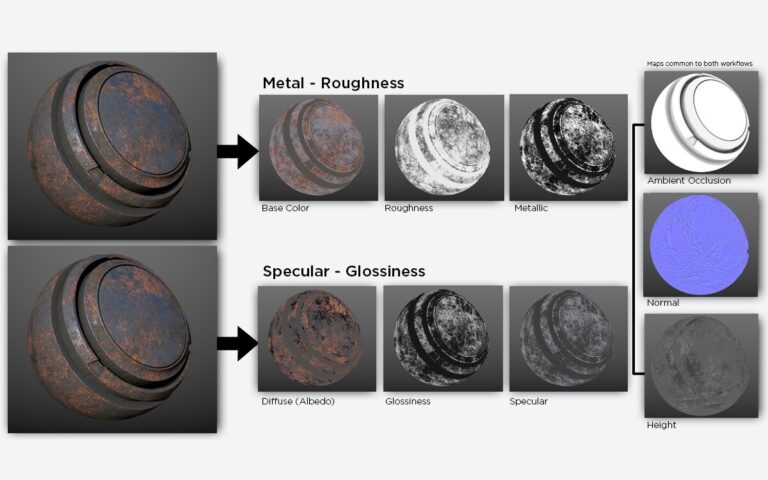
What is PBR?
A method of shading and rendering that provides a more accurate representation of how light interacts with surface.
What are the benefits ?
- It can be easier to create realistic assets as it removes the guesswork of authoring surface attributes.
- Assets will look accurate in all lighting conditions.
- Provides a workflow for creating consistent artwork, even between different artist.
Substaince Painter
Export Bitmaps for use with PBR shaders.
No need to change matte value if we change light. We can focus on art rather than technical aspects.
The metallic workflow in Physically Based Rendering (PBR) for Substance involves defining materials based on two primary texture maps: metallic and roughness. This approach mimics real-world materials more accurately by separating the properties of metal and non-metal surfaces.
Key Components:
Metallic Map:
This texture indicates whether a pixel is metallic or non-metallic. Typically, metal surfaces are assigned values of 1 (white), while non-metal surfaces are assigned values of 0 (black). Metals reflect light differently than non-metals, influencing how light interacts with the surface.
Roughness Map:
This texture controls the surface roughness, affecting the sharpness of reflections.
A roughness value closer to 0 results in sharp, clear reflections, while a value closer to 1 produces a more diffuse, blurry reflection.
Benefits of Metallic Workflow:
Realism: Provides a more realistic representation of materials, particularly in how they reflect light and respond to environmental factors.
Simplification: Simplifies the workflow by clearly separating metallic and non-metallic materials, making it easier to create complex materials using fewer texture maps.
Flexibility: Allows for easy adjustments to material properties, enabling artists to tweak and refine the appearance of materials quickly.
Additional Maps:
Base Color (Albedo, diffuse): This defines the inherent color of the surface, typically used alongside the metallic and roughness maps.
Normal Map: Adds surface detail and texture without altering the geometry, enhancing the visual complexity of the material.
The Fresnel effect (often misspelled as “Fernel”) describes how the amount of light reflected from a surface changes depending on the angle of view. This phenomenon is particularly important in rendering
realistic materials in 3D graphics and PBR (Physically Based Rendering). The Fresnel effect is not controlled by us, but is handled by shader.
TEXTURE SET
-Texture set is the material assigned to geo in any 3d software.
-Each mat becomes a texture set with its own layer stack and channels.
-When exported each texture set results in its own set of bitmap files.
-Each texture set has its own layer stack and it also has its own set of settings.
MATERIALS AND CHANNELS
MATERIALS CAN BE BROKEN DOWN INTO INDIVIDUAL CHANNELS. Each channels represents material property like
color,metallic, roughness etc FILL LAYER: can fill one or more channels with a texture or a value.
BAKING : is where you save your geometry information from mesh onto texture maps(normal,ao,id etc). Will speed up the process.
Get a 5% Instant Discount & Free Inquiry: Fill out the form now!
Image Courtesy:
https://www.adobe.com/learn/substance-3d-designer/web/the-pbr-guide-part-2?
locale=en&learnIn=1
https://www.blendernation.com/2016/09/16/free-download-nexus-pbr-shader-imports-substance-painter-materials/